GitHub Enterprise Server 2.21 is here
New power in pull requests
Convert a pull request to a draft
Draft pull requests are really helpful when you need a bit more time to finish a pull request. Previously, you could only create a draft pull request when opening a new pull request. Now you can convert an existing pull request into a draft at any time, and keep working as long as you need to.
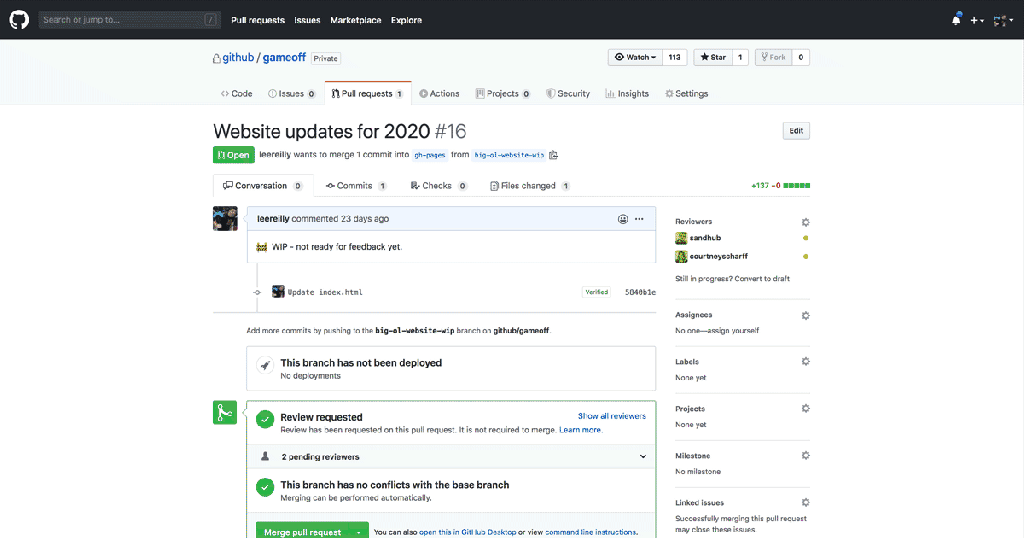
Learn more about draft pull requests.
Multi-line suggestions make code reviews faster
Following the launch of multi-line comments in pull requests, we heard that developers want to be able to make multi-line code suggestions too.

Now, you can now suggest changes to multiple lines of adjacent code at once when reviewing a pull request. This makes it much easier and faster for developers to leave comprehensive reviews on pull requests.
Connecting your ideas to code
Developers could previously create a relationship between an issue and a pull request using closing keyword references in the pull request description.
Now, anyone can connect an issue to a pull request. You can do this from the issue, using the new linked pull request section, or from the pull request in the new linked issue section.
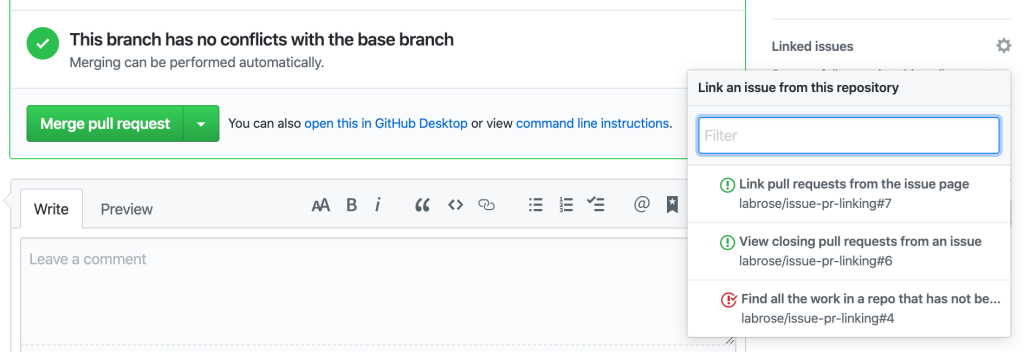
We’ve also made it easier to see coding work in progress in project board views. Issue cards with linked pull requests now show the pull request information and status when expanded. You don’t need to leave the board to decide whether an issue should be moved to the next column.

Efficient and flexible notifications
A brand new notifications experience will help your team members work much more efficiently.
We’ve seen some amazing results while testing this feature on GitHub.com. People are two and a half times more likely to read a notification than they were before. And, when they are mentioned, they read notifications an average 15 hours earlier than previously.
The new experience was designed to keep team members productive and responsive on GitHub, no matter how many repositories, organizations or teams they contribute to. With default and custom filters, everyone can create the workflow that suits them.
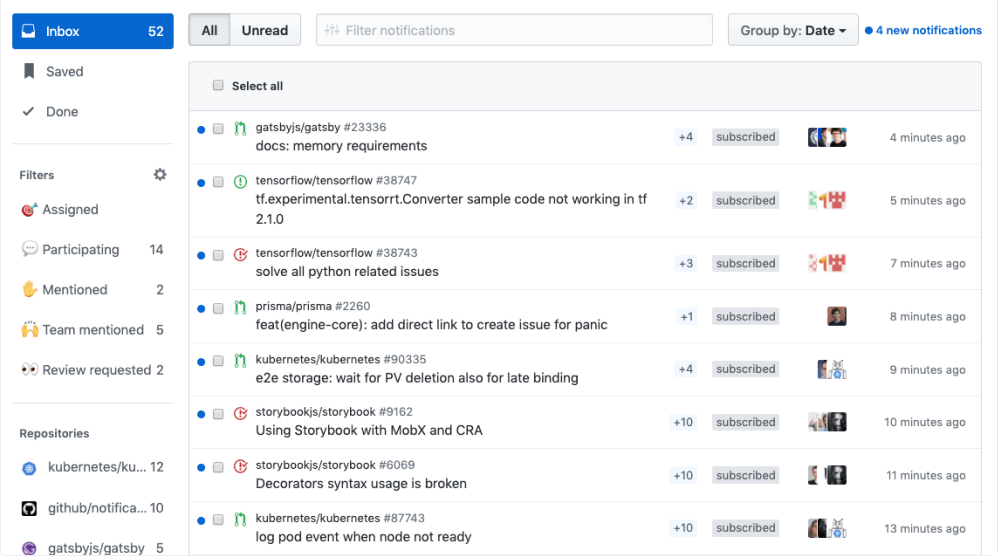
Learn more about GitHub notifications.
Faster and more stable
We know it’s important that GitHub Enterprise Server is reliable, highly available and that backup and restore operations are fast.
In this release, we have improved the performance of backup-utils. Backup and restore processes have been parallelized, and we’ve added new controls to enable administrators to speed up the process further.
More granular role-based access
We recently created two new repository permission roles: triage and maintain. These roles give administrators much more control over what certain team members can do. In this release, we’ve added support for these new roles in the GitHub APIs. These permissions can now be granted via the API, and users with these roles can use endpoints that reflect what they can do.
Improved API capabilities
A host of API changes have been made in GitHub Enterprise Server 2.21.0. Among other things, you can now delete a deployment through the API, and we’ve updated the Teams and Reactions APIs to support scaling. We’re also saying goodbye to some legacy GitHub Apps webhook events and endpoints ahead of making the Github Apps API available for everyone.
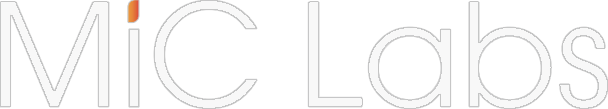
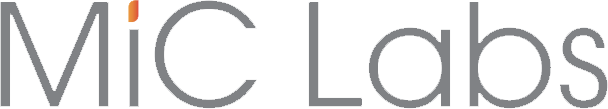

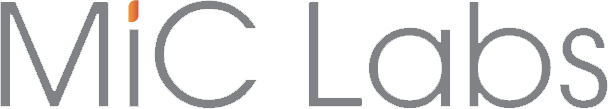 is a Software Development Center
is a Software Development Center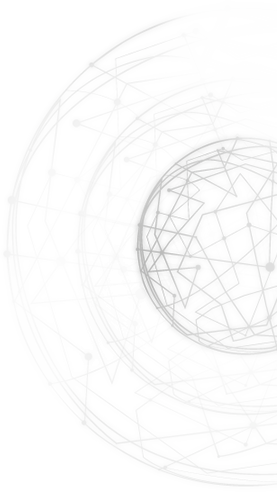
1 Comments:
Leave a Reply